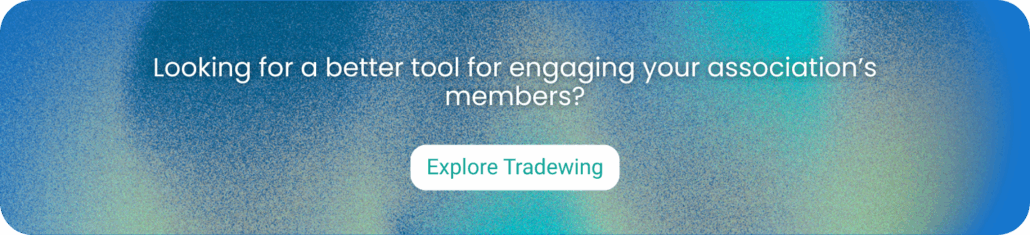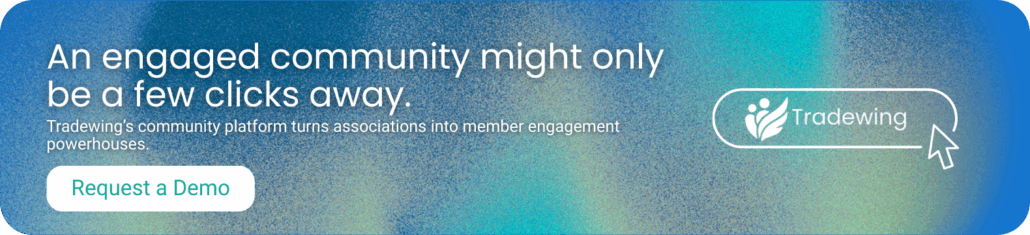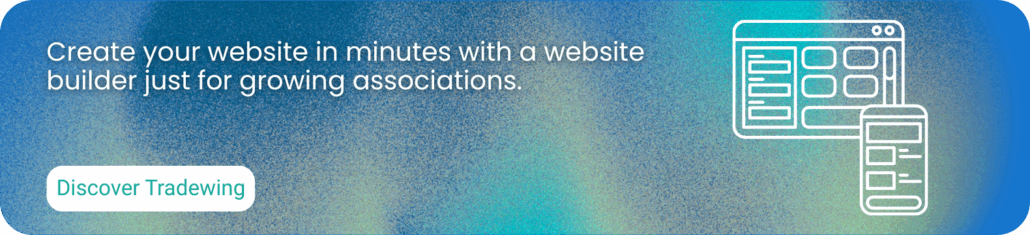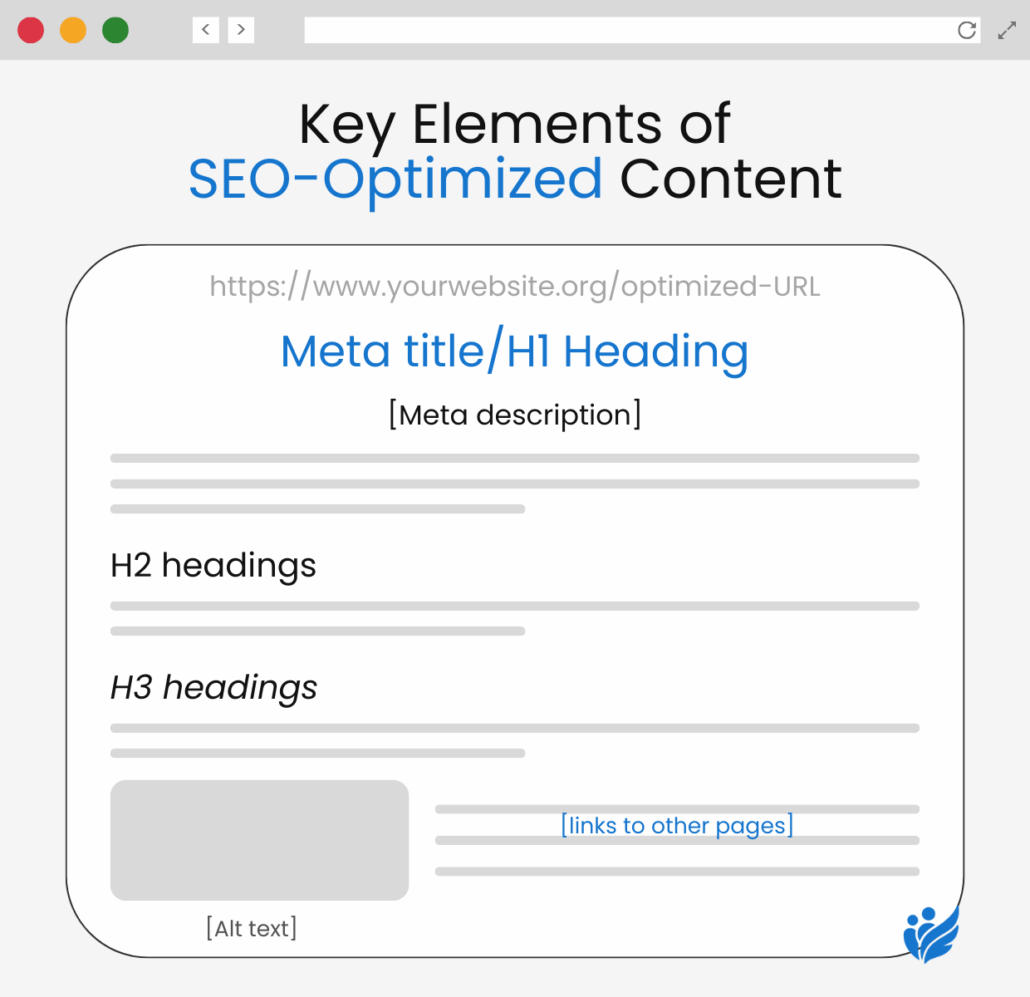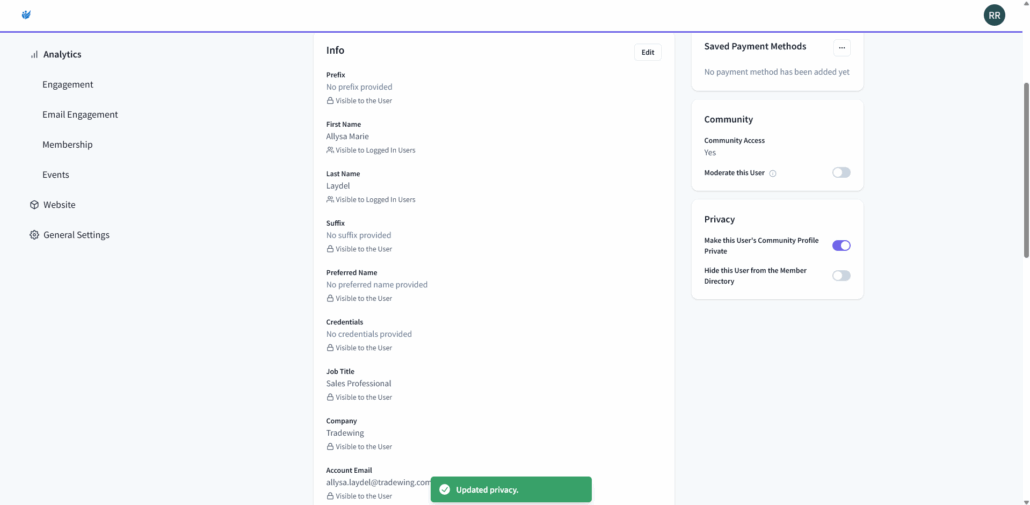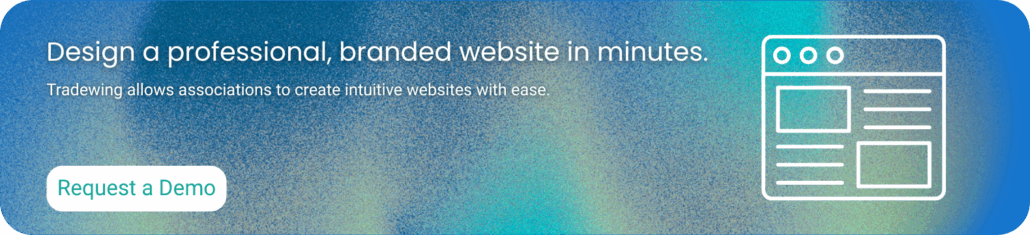Top 9 Bettermode Alternatives Worth Trying This Year
76% of internet users participate in some form of online community, and 98% say it gives them a strong sense of belonging. But less than one-third of membership-based organizations invite new members to join an online community.
Popular community management platforms, like Bettermode, can address this often missed opportunity. However, the platform isn’t for every organization.
The good news: Bettermode is far from your only option. We’re here to share reliable Bettermode alternatives for your association’s community-building needs. Our recommendations include:
| Platform | Key Features | Best For |
| Tradewing | Online communities, member management, event management, website builder, email marketing | Community Management and Engagement |
| Circle | Custom branding, member directory, group chat rooms, private messaging | Learning Communities |
| Hivebrite | Branding, organization, engagement | Brand Engagement |
| Mighty Networks | Course management, livestreaming, thousands of embeds, membership management, event management | Social Learning |
| Kajabi | Website builder, flexible payment methods, mobile app, analytics, email marketing tools | Monetized Communities |
Before reviewing these top picks, let’s discuss Bettermode and why your association may need a different solution.
What is Bettermode?

Bettermode, formerly known as Tribe, is a modern community platform designed to help businesses create and manage branded online spaces where customers can interact with one another. The company touts its white-label tool as an all-in-one solution for community engagement, offering features such as:
- Customizable community spaces: Configure your community site’s look to match your brand.
- Member profiles and directories: Foster networking with detailed user profiles in a searchable directory.
- Moderation tools: Facilitate a safe environment for users with content flagging and filtering.
Private messaging: Encourage one-on-one connections through direct messaging capabilities. - Gamification: Incentivize participation with badges, leaderboards, and social networking tools.
- Embeddable widgets: Embed your community features into your website or mobile app.
- Community analytics: Monitor user behavior, content performance, and engagement metrics with intuitive reporting tools.
- Vast integrations: Connect your platform with popular systems such as Hubspot and Salesforce.
From self-service support hubs to exclusive, monetized communities to internal networking and collaboration, Bettermode supports a plethora of community-building needs for its customers.
Why Consider Bettermode Alternatives?
Although Bettermode offers a wide range of features, it also comes with disadvantages. Here’s what verified users on G2 and Capterra had to say about the platform:
- Limited customization: Bettermode offers customization features for cosmetic elements, like colors and graphics. However, users complain they can’t configure other aspects of their communities and that lower-tiered pricing plans restrict access to key functionalities.
- Mobile incompatibility: Bettermode’s team promised customers a mobile app in response to their 2019 and 2020 Capterra reviews. However, the vendor still has yet to release a mobile app, and some users have expressed frustration with difficulties loading the platform via mobile browsers.
- Poor customer support: While users find the setup process easy, they criticize Bettermode’s team for not providing further support. Slow response times and limited troubleshooting leave users feeling “left behind” and “abandoned” after the initial setup.
- Lacking integrations: Bettermode restricts integrations with popular platforms to its highest-paid plans.
- Pricing: Although Bettermode offers a free plan, its features are extremely restrictive, providing communities with only 10 members and 1GB of storage. As such, associations interested in Bettermode would likely be required to purchase a higher-tiered plan, which has costs starting upwards of $119/month.
For easy reference, here’s a chart comparing Bettermode’s pros and cons:
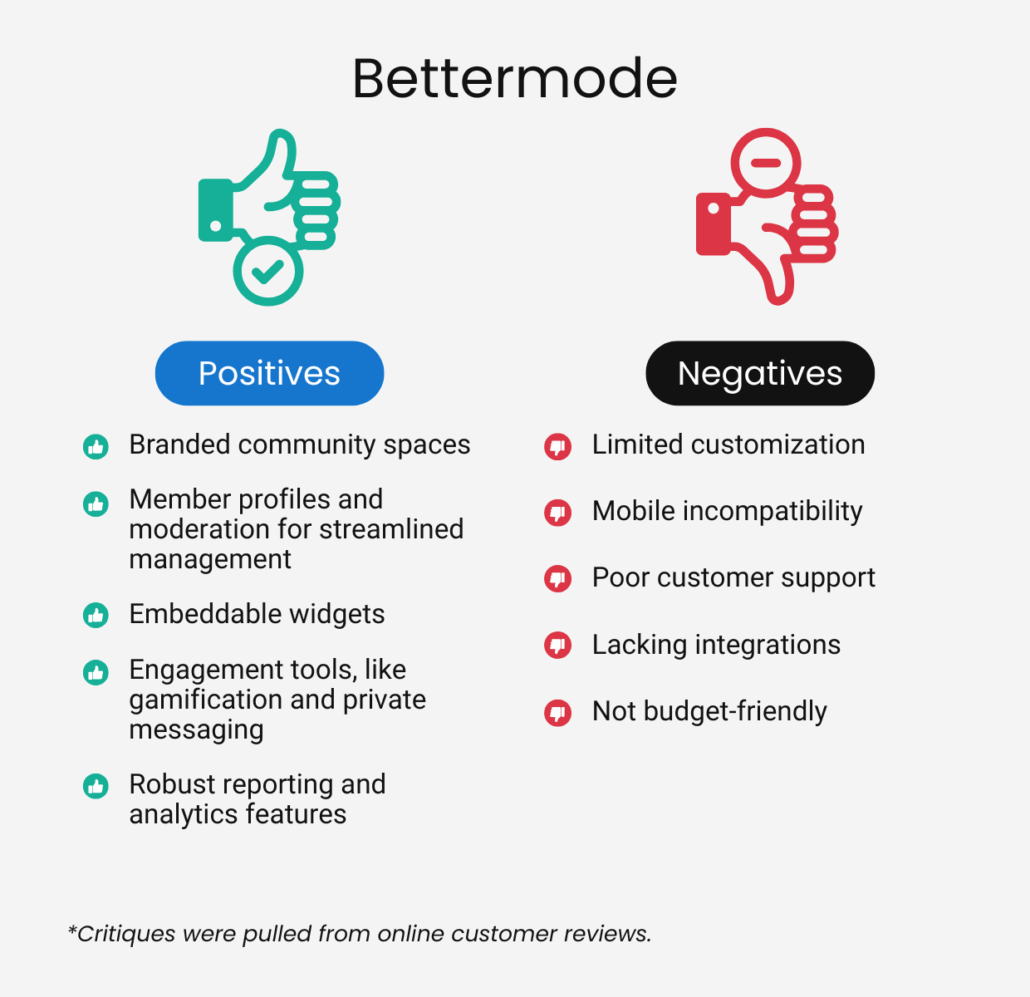
What Makes Bettermode Alternatives… Better?
If any of these disadvantages are deal-breakers for your association, it’s time to start shopping for a different solution. Bettermode alternatives can provide the community-building capabilities you need, along with a range of other unique benefits. Some boast impressive customization capabilities, while others bring a long list of integrations.
The bottom line: Every community platform is unique, and your association needs one perfectly suited to its needs.
Tradewing: Best Bettermode Alternative for Community Management and Engagement
Tradewing is a community platform designed specifically for trade and professional associations looking to boost member engagement through vibrant online communities. Its user-friendly interface offers a seamless experience for associations looking to foster a sense of community among members, deliver personalized experiences, and grow their organizations.
Let’s review how Tradewing’s key features stack up against Bettermode:

Online Communities
Tradewing enables associations to create branded online communities where members can access professional resources, networking opportunities, and more. Members can network and share industry-specific knowledge through Tradewing’s tools, such as:
- Specialized groups to cater to specific member interests
- Group discussions and direct messaging
- A searchable member directory and customizable member profiles
- Filtering and following tools that let users control the content they see
Member Management
While Bettermode offers community-building features, the platform caters to many audiences, prioritizing the needs of brands and businesses over member-based organizations. In contrast, Tradewing’s member management features handle every step of the member journey, from onboarding to renewal. As such, it delivers workflows purpose-built to meet member-centric needs, including:
- Seamless registration process
- Custom membership packages
- Automated membership renewal reminders
- Flexible payment options and grace periods
- Member activity monitoring
Not to mention, Tradewing’s member engagement platform integrates seamlessly with other association-specific tools, like your association management software (AMS) and learning management system (LMS), helping track member data that’s critical for engagement.
Event Management
Tradewing’s event management features empower organizations to plan, execute, and promote in-person, virtual, and hybrid events. From ticketing to automated event reminders, Tradewing’s tools offer a user-friendly interface for organizing events.
Here’s an example of Tradewing’s event features in action:
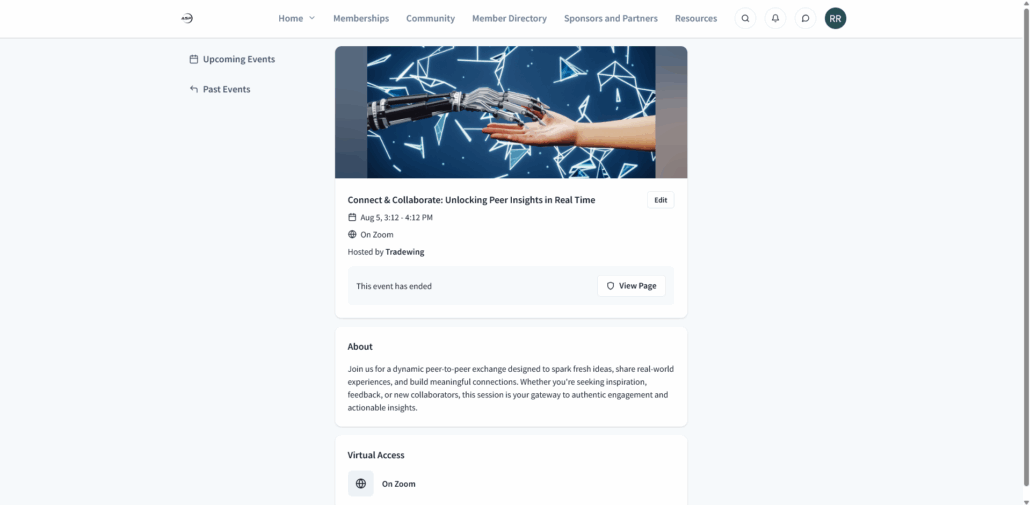
Website Builder
No coding skills? That’s no problem with Tradewing’s user-friendly website builder. Leverage pre-made templates and flexible design tools to create a site branded to your association in minutes.
Email Marketing
With email serving as the top way associations engage tenured members, your organization needs tools dedicated to email marketing. Tradewing’s email marketing tools enable your organization to segment its audience, personalize messages, and automate campaigns. Its standout functionalities include:
- Performance analytics: Tradewing’s platform provides a holistic view of your email campaign’s effectiveness with built-in analytics tools. Track key engagement metrics to determine which content resonates with your members and adjust your messaging accordingly.
- Integrations: If your association is already in love with its email marketing platform, that’s no problem! Tradewing integrates with popular platforms like Constant Contact, so you can continue using your preferred solution and sync all your communications, events, and member engagement data with Tradewing’s member engagement tools.
- Regulatory compliance: Opt-out tools and tracking settings make it easy for your association to guarantee compliance with regulations such as CCPA and GDPR. Your marketing team can rest easy knowing it’s following relevant guidelines, and members will appreciate your consideration of their privacy.
Why Tradewing?
Tradewing is the leading Bettermode alternative, but don’t just take our word for it. Users agree, according to Capterra reviews praising the platform for its:
- Ease-of-use: Tradewing users find the platform to be “super intuitive” and “easy to use” with “a great layout.” They describe their experience as having “hardly a learning curve.”
- Customer service: Users say Tradewing’s “exceptional” customer support “can’t be beat,” noting that the company is extremely receptive to users’ feedback and responsive when contacted.
- Association-aligned features: Users like how Tradewing’s platform focuses on their association’s priorities. For example, one user notes that other providers are “focused mostly on virtual meetings,” while Tradewing’s platform addresses holistic association needs. Another user calls out Tradewing’s relevant integrations, as opposed to a vast library of integration tools that don’t add value to member engagement efforts.
Overall, customers describe Tradewing as “a great platform with AMAZING customer service,” “a product for the future,” and ultimately “the right choice for [their] association.”
Other Leading Bettermode Alternatives
Circle: Best For Learning Communities
Circle’s community platform is tailored to creators and brands. The solution stands out for its ability to combine educational content creation with community-building features, fostering learning-driven discussions and immersive experiences.
Key Features:
- Custom branding
- Member directory
- Group chat rooms
- Private messaging
- Event spaces and live streams
- Free trials and upsells to paid memberships
Pricing: Circle offers a Professional plan at $89/month, a Business plan at $199/month, and an Enterprise plan at $360/month. Each plan offers a 14-day free trial. You can also reach out to their team for a customized quote if your association wants its own branded mobile app.
Hivebrite: Best For Brand Engagement
Hivebrite is a leading platform for building private online communities. Designed for alumni networks, educational associations, and other nonprofits, Hivebrite enables users to engage members through activity feeds, gamification tools, events, and other top-notch features.
Key Features:
- Content creation tools
- Membership management features
- Member engagement opportunities
- Analytics
- Workflow structure management
Pricing: Reach out to Hivebrite’s team to get a quote.
If you’re looking for similar solutions, check out our rundown of Hivebrite alternatives.
Mighty Networks: Best For Social Learning
Mighty Networks facilitates online courses, memberships, and community experiences through its AI-powered platform. This solution has earned a reputation as a reliable platform for building interactive communities and monetizing educational courses.
Key Features:
- Subscription-based membership sites
- Course management
- Livestreaming and unlimited chats
- Thousands of embeds
- Membership management
- Event management
Pricing: Mighty Networks offers a 14-day free trial. After this period, users must choose between The Courses Plan (starting at $99/month) or a higher-priced plan to access features beyond basic community-building capabilities.
If you need alternatives to Mighty Networks, explore our recommended alternatives.
Kajabi: Best For Monetized Communities
When users leverage Kajabi, they’re not just getting software to launch a community but joining a community themselves. Kajai calls itself the place “where creators build businesses” and boasts a network of creators ready to share their expertise with users. This platform is particularly useful for entrepreneurs, but it can also help organizations looking to monetize memberships and educational content.
Key Features:
- Website builder
- Flexible payment processor
- Mobile app
- Analytics
- Email marketing tools
Pricing: Kajabi offers four different pricing plans: The Kickstarter at $71/month, Basic at $119/month, Growth at $159/month, and Pro at $319/month.
Skool: Best For Educational Organizations
Skool is an education-focused community platform where users can either find communities to join or start their own. This platform is purpose-built to manage interactive learning environments where users can foster discussions and connect with like-minded individuals.
Key Features:
- Gamification
- Course creation
- Learner progress tracking
- Leaderboards and points
Pricing: Skool offers just one pricing plan at $99/month. This plan includes all features and starts with a 14-day free trial.
MemberPress: Best For WordPress Users
MemberPress is a plugin for WordPress users, transforming the way website owners foster community online. This unique take on a community platform enables users to add paywalls, subscription models, and members-only content to encourage membership signups and engagement. Plus, its course creation tools are perfect for associations looking to provide educational content for members.
Key Features:
- Course-building and selling capabilities
- Members-only dashboards
- Community forums
- Access controls
Pricing: MemberPress’s pricing starts at $359/year for its basic plan. Associations in need of more advanced features can purchase the $599/year Plus plan and or $799/year the Pro plan.
Disco: Best For AI-Powered Tools
Disco is an AI-powered social learning platform known for helping creators scale paid learning experiences. This solution helps organizations launch cohort-based programs, perfect for upskilling opportunities.
Key Features:
- Community discussions and group collaboration
- Payment and membership management
- Event hosting
- White-label customization
Pricing: Disco’s Organization plan starts at $359/month and is meant for smaller organizations. If you need a more advanced plan, reach out to Disco’s team to get a quote.
Slack: Best For Professional and Team-Based Communities
Slack is well-known as a workplace communication management tool, but it has evolved into a hub of communities for various organizations. Slack is especially useful for professional organizations looking to connect like-minded individuals and empower industry collaboration.
Key Features:
- Channels for top-based discussions
- Direct messaging and group chats
- File sharing
- Popular app integrations
- Customizable notifications
Pricing: Slack is a budget-friendly option thanks to its free plan. However, associations in need of more features may upgrade to one of Slack’s paid plans, ranging from $8.75/month to custom enterprise pricing.
Select The Right Platform For Your Association
Bettermode alternatives abound, and the truth is that no single solution is the perfect fit for every organization. Before settling on the right platform for your organization, make a list of must-have features and request demos from top contenders to see how their platforms line up.
As you continue searching for the perfect solution, check out our other resources on powerful community-building and member engagement tools:
- How To Find The Right Association Event Management Software: Does your association need intuitive event-planning tools? Learn how to narrow down your options in this guide to shopping for event management software.
- 10 Trusted Mighty Networks Alternatives For Your Community: Did Mighty Networks sound like a good option for your association’s community-building needs? Perhaps it wasn’t quite the perfect choice. Explore our list of Mighty Networks alternatives for more platform recommendations.
- 10 Best Community Engagement Platforms To Boost Renewals: What is a community engagement platform? How does the software help your association boost renewals? Learn all about these solutions and browse platform recommendations in our complete guide.