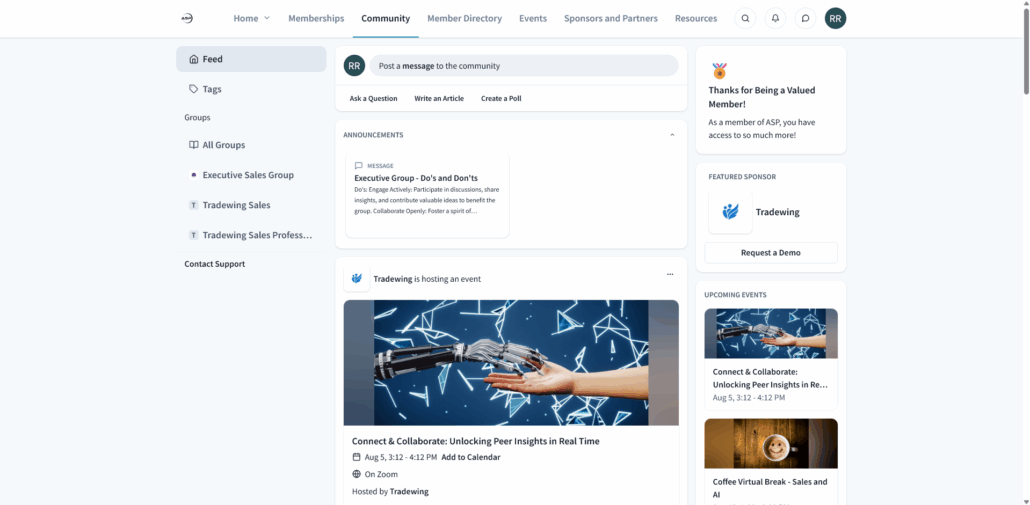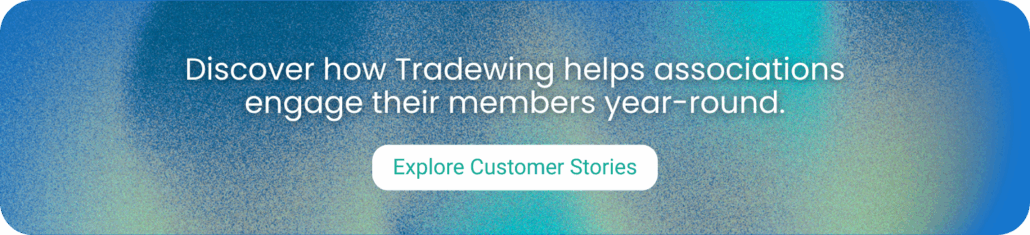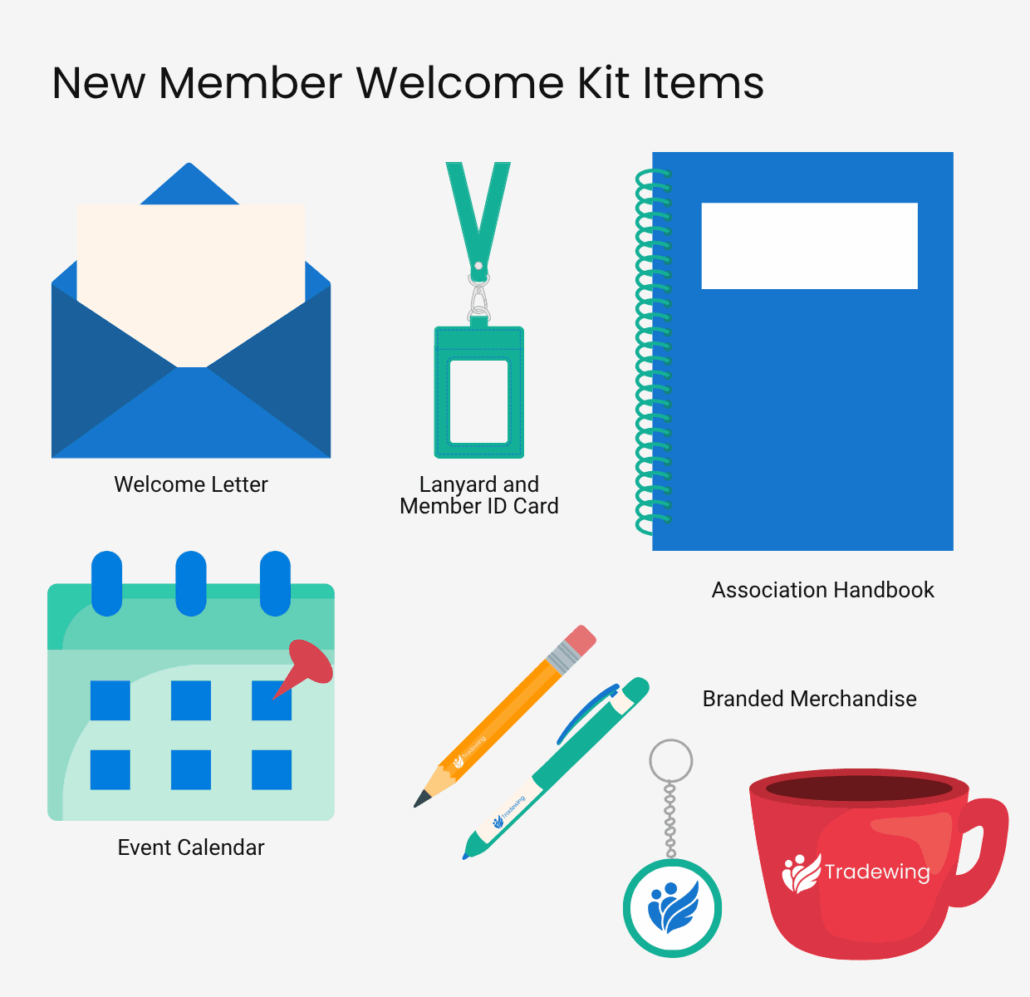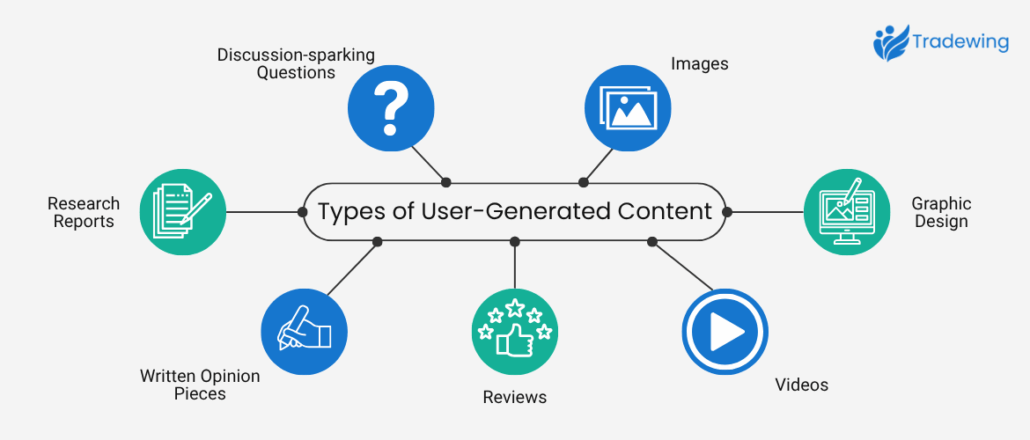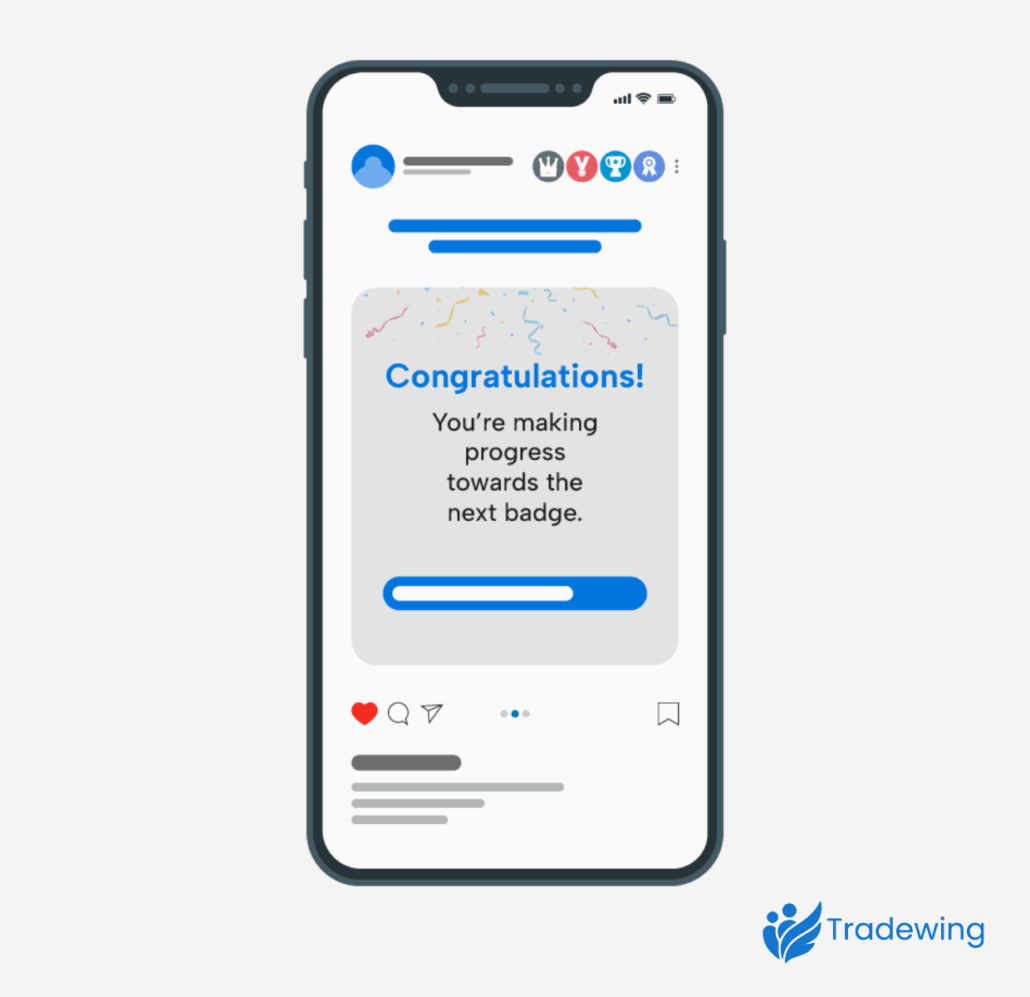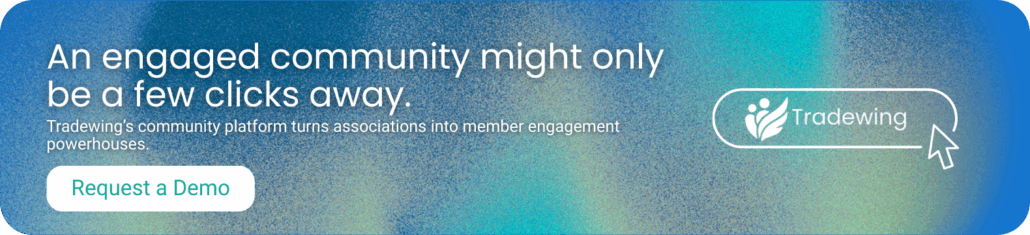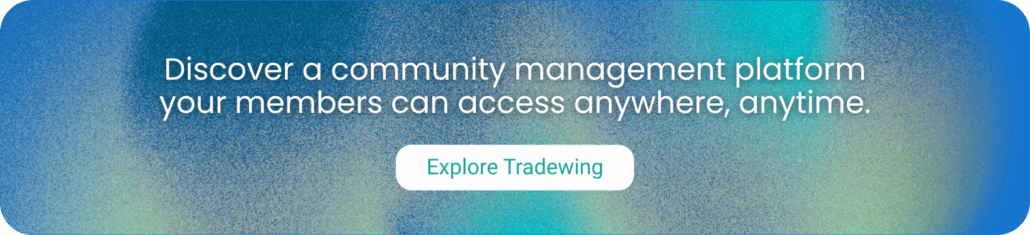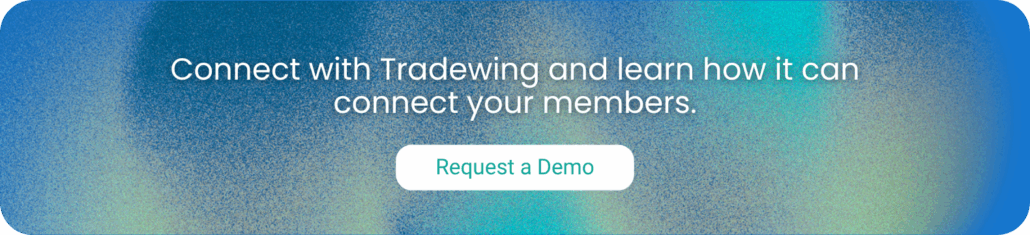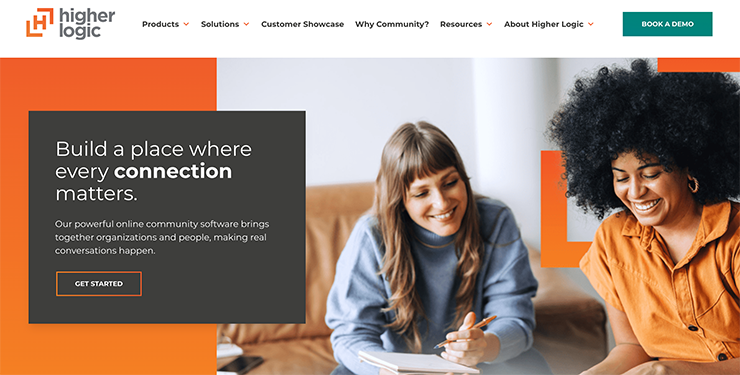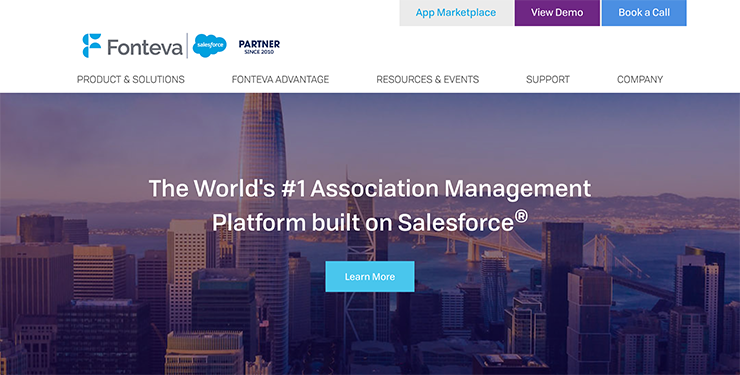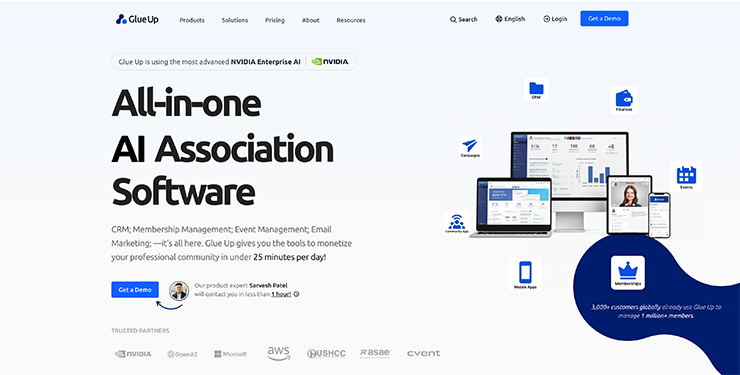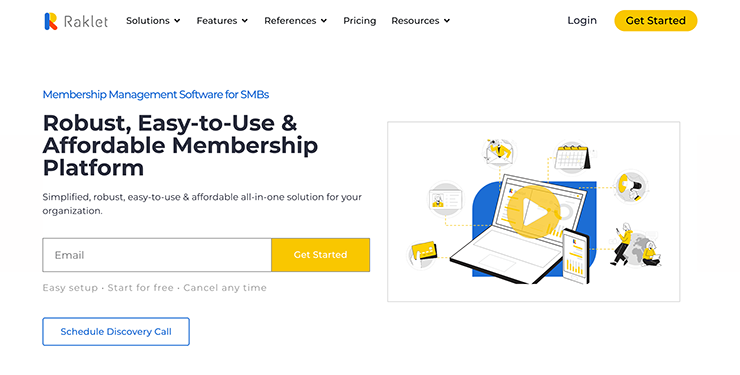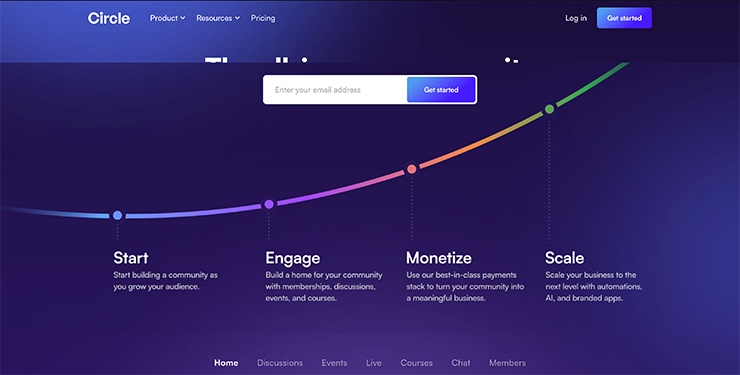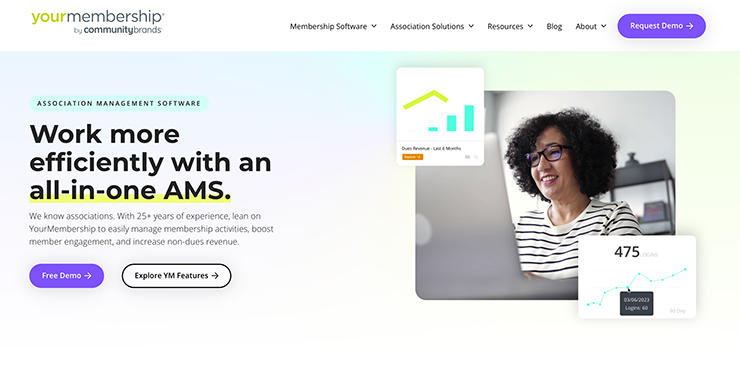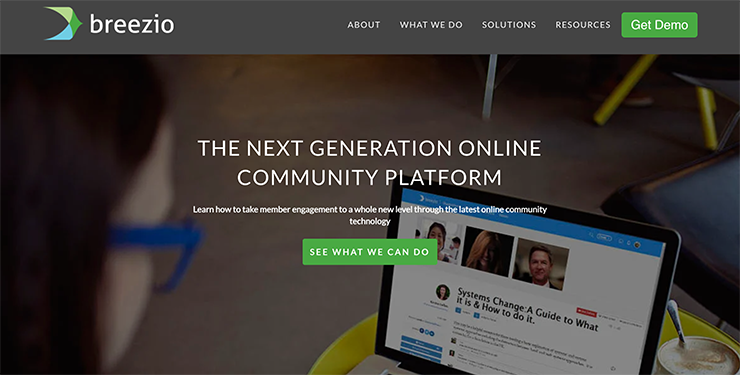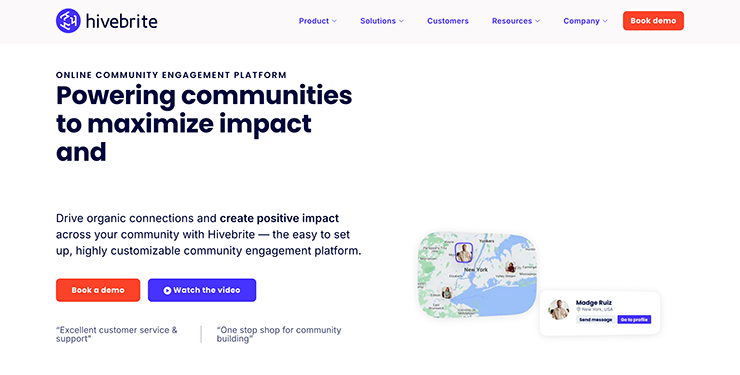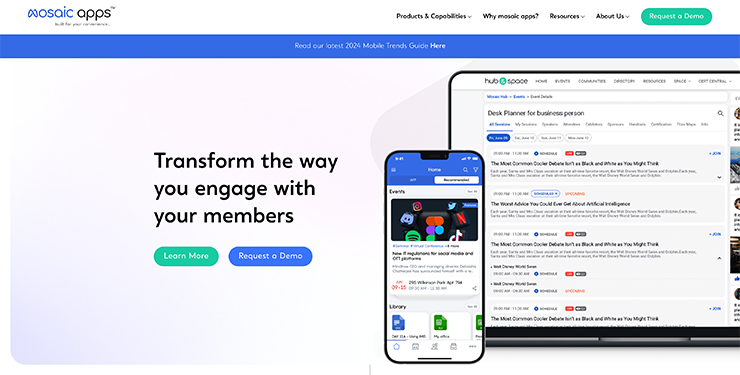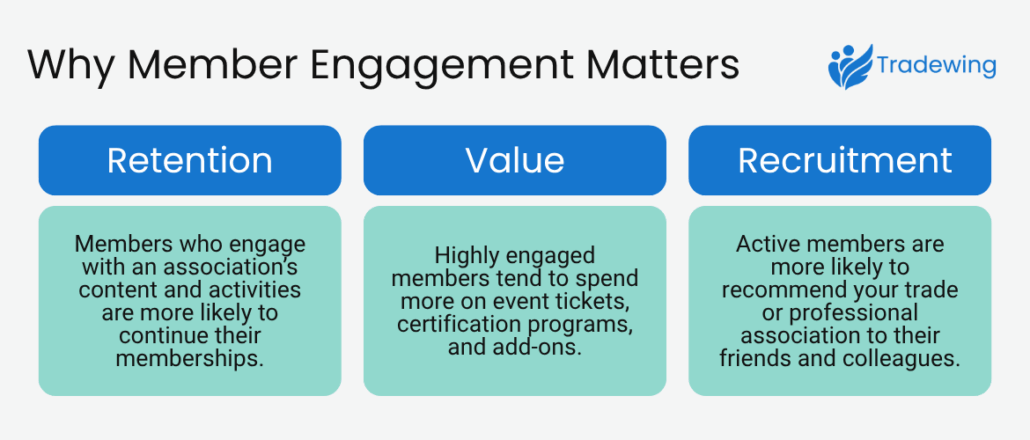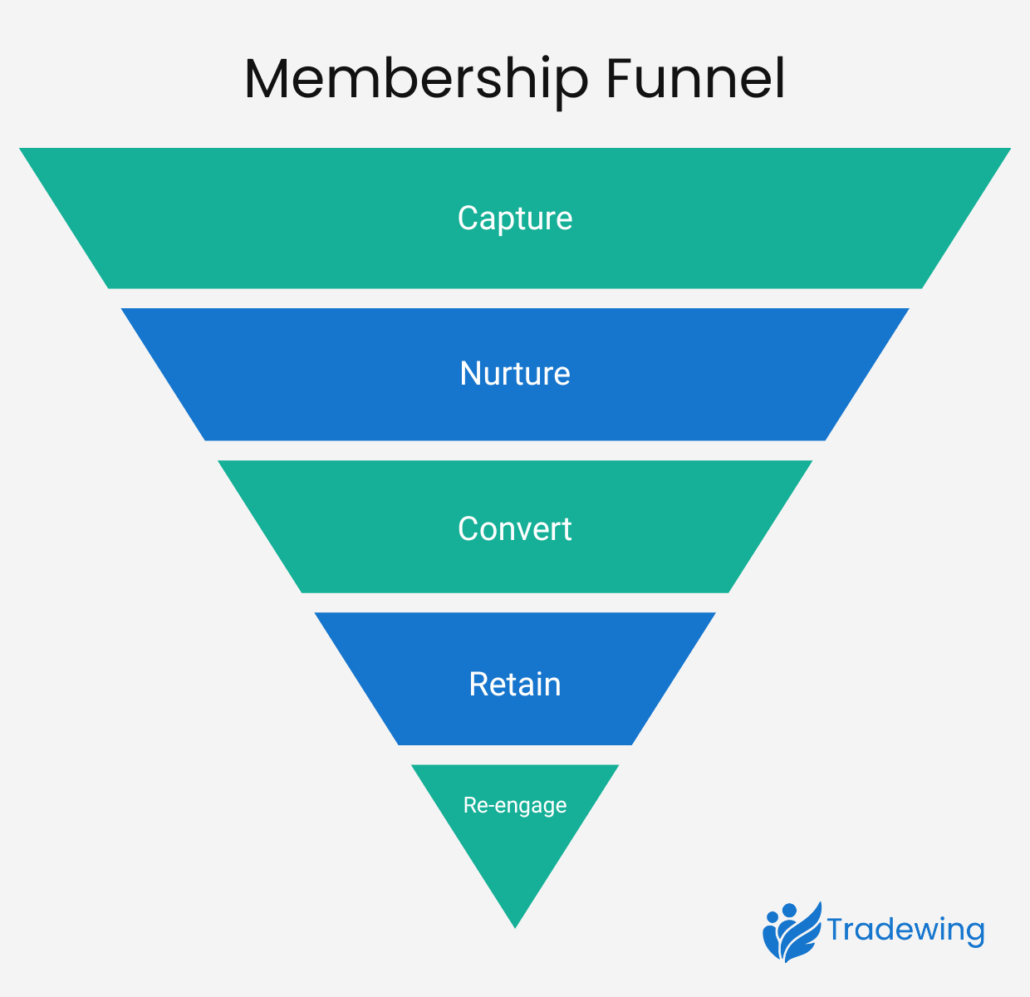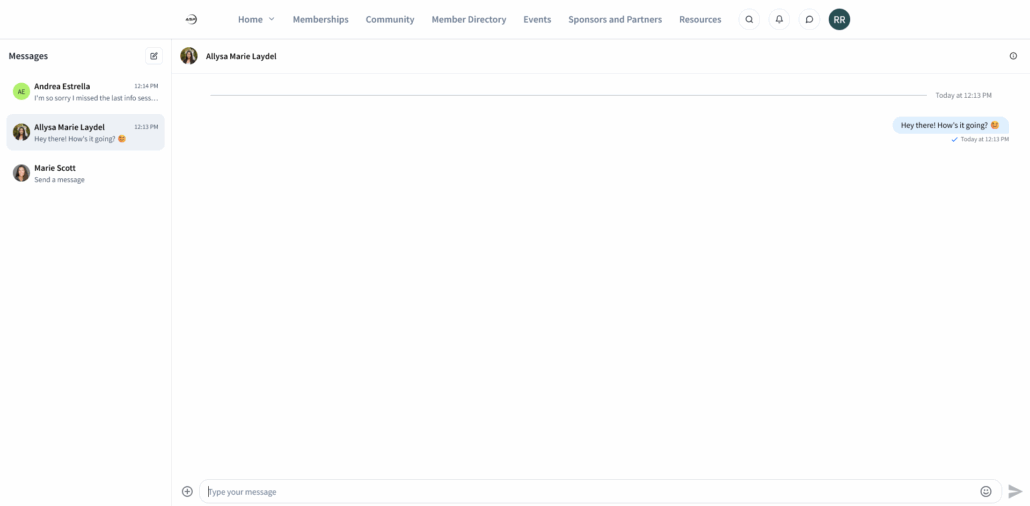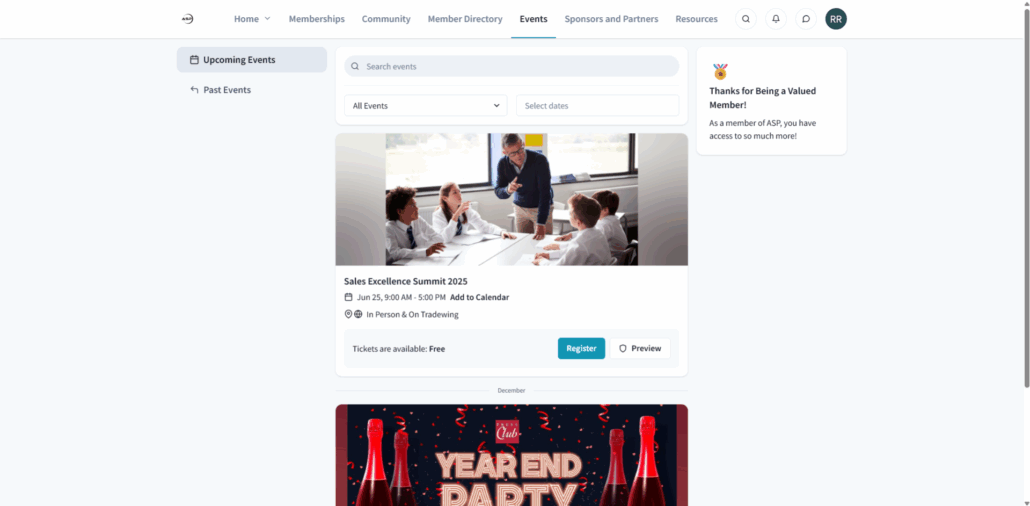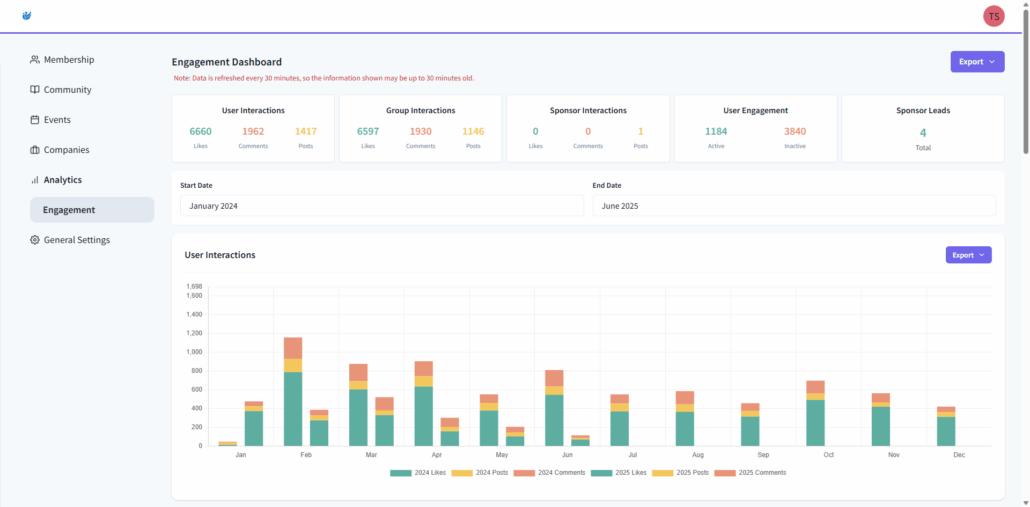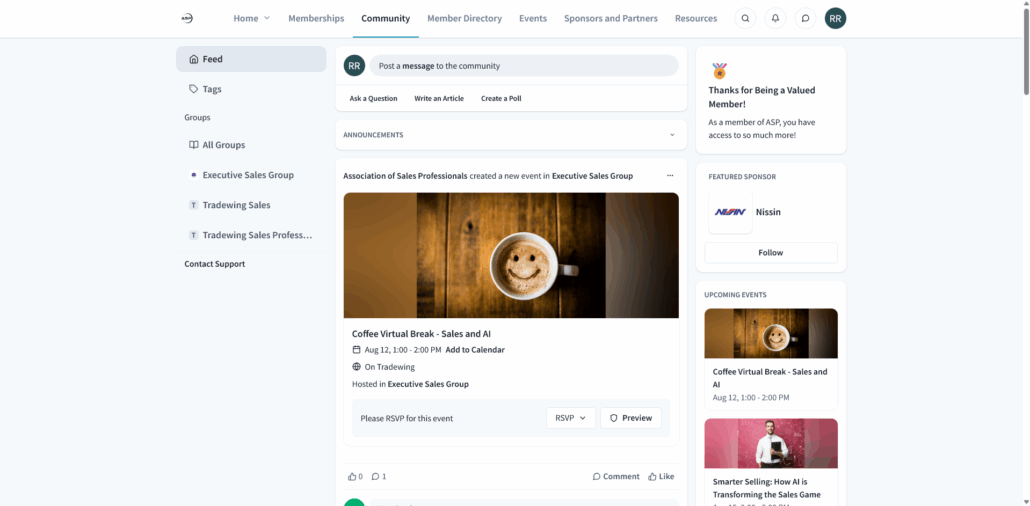The Ultimate Community Management Platform Buyer’s Guide
Association management software has evolved in the past few years, and today, trade and professional organizations need dedicated community management platforms in order to adequately engage their members. But what exactly is a community management platform, and does your association need one?
To help trade and professional associations understand this technology, the role it plays in member engagement, and what to look for in prospective platforms, we’ve put together this complete buyer’s guide. In it, we’ll cover:
- What is a Community Management Platform?
- Why Should Associations Invest in a Community Management Platform?
- Community Management Platform Features
- Community Management Platform Purchasing Considerations
- Top Community Management Platform: Tradewing
Every association’s community is unique, which means the right tool for one association may not be quite right for another. To address as many common concerns as possible, we’ll break down core platform elements and why they matter. But first, let’s explain exactly what a community management platform is.
What is a Community Management Platform?
A community management platform is software for associations that lets them create online spaces for their members to interact. These platforms create social media-like interfaces where members can post content, message one another, attend virtual events, and more depending on the specific platform’s features.
Why Should Associations Invest in a Community Management Platform?
Associations can use social media sites like Facebook and LinkedIn to host their communities. However, doing so is inadvisable for several reasons, including:
- Member attention. Popular social media platforms have a lot of users, which means associations that host their communities on these sites are constantly competing for members’ attention. In contrast, a dedicated community engagement platform focuses attention on your association and keeps members on your website.
- Privacy. Hosting your community on most social media sites is free. However, doing so comes at a hidden cost: your members’ privacy. Social media sites like Facebook generate revenue by selling users’ data to advertisers, and your members may not appreciate having their conversations mined for marketing purposes.
- Professionalism. Community management software gives your association a branded space to professionally present your association. In contrast, social media limits your branding and customization abilities. Plus, many people might view Facebook Groups as overly casual or amateurish.
Social media is best used for marketing your member community and driving interest toward your community management platform. For example, you might post a blog article for free on Facebook and explain that it is part one of a series of posts exploring the topic. To get more valuable content, prospective members would need to sign up and log into your membership portal.
Community Management Platform Features
Community management platforms are created for a range of audiences, and as such, there are also a range of features to be aware of. For trade and professional associations, we recommend looking for platforms with the following tools:
1. Community Platform
The actual community engagement space itself is usually called the “community platform.” This tool acts as a social media-like interface where your members can post content and interact with one another.
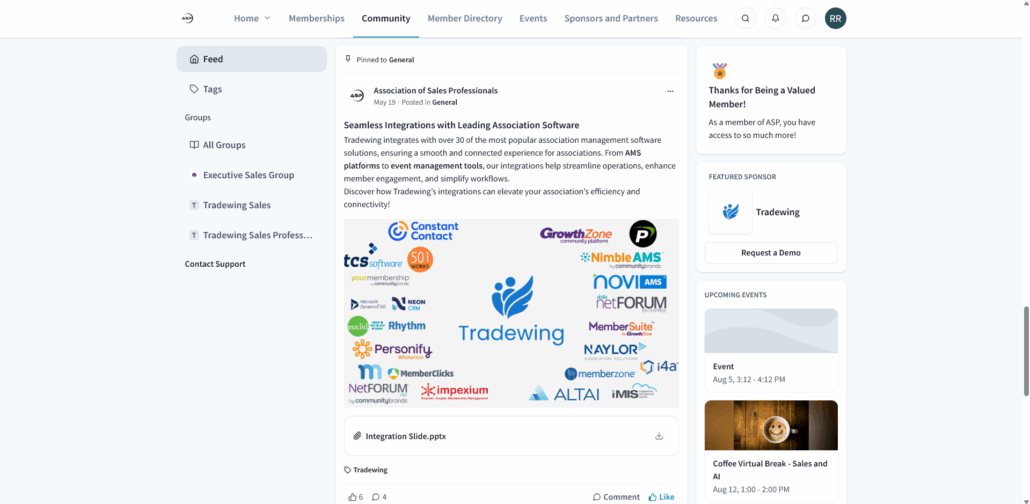
When assessing this feature, look for:
- User-friendliness. A community platform is user-facing and should be as intuitive for your members as possible. This includes not just posting content but also the processes for joining and navigating your platform.
- Moderation controls. While your community platform is for your members, it still represents your association and is up to your team to moderate it. Look for tools that have moderation features, such as the ability to review and take down content, remove users, and pin announcement posts to the top of members’ feeds.
- Content hosting capabilities. What type of content can members share? Ensure your platform supports long-form text, images, and video. There may be limitations on what a post can support, such as character and photo limits and max video file sizes.
While every association might have different priorities for their community management software, the community platform component is the defining feature of these tools. As such, finding one that fits your needs should be one of your top considerations.
2. Video Conferencing
Virtual events are for your association’s community, so it makes sense to host these online events in the same place where your community already gathers online.
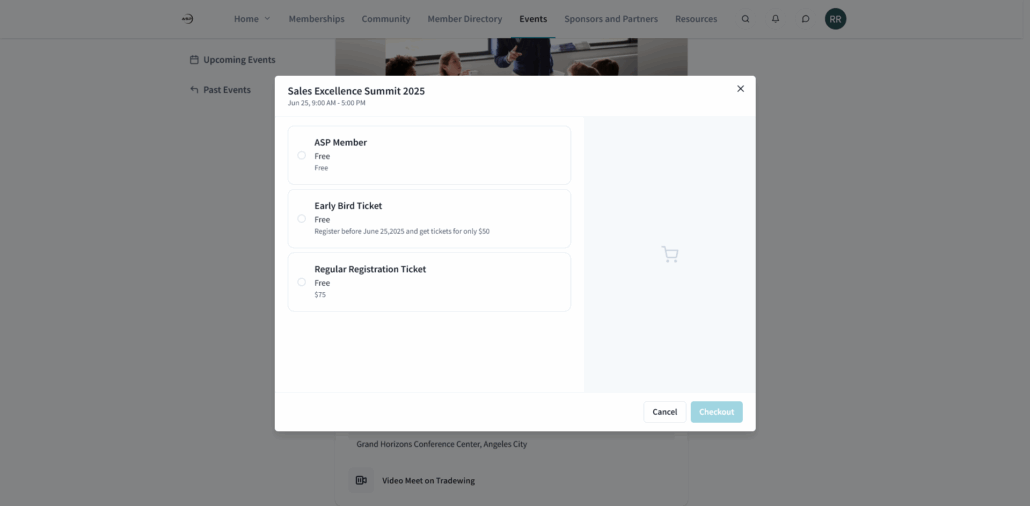
Some community management software vendors have a major focus on virtual event software, while others provide video conferencing as a bonus feature. When assessing platforms, consider:
- How many virtual events your association hosts. If your association only hosts a handful of virtual events throughout the year, it may be more cost-effective to invest in a platform with a range of tools, including video conferencing, than a dedicated virtual event management system.
- Video conferencing must-have features. When your association hosts virtual events, what features do you need? For most associations, baseline event tools include screen sharing, breakout rooms, and live chat. Some video conferencing tools have additional useful features, like polls, pinned questions, and other ways to make online events interactive.
- Cost of separate virtual event management software. While some vendors may have more sophisticated products than others, most community management platforms come with built-in video conferencing software. As such, determine if it’s worthwhile to invest in a separate event management system or purchase a community management platform with adequate video conferencing.
Additionally, consider how the video component of your community management software works in conjunction with the rest of your platform. Is it easy for members to access your virtual events from your community platform? Can you easily promote virtual events on the community platform? Are these desirable features for your association, or is video conferencing not even a concern?
3. Member Directory
Community management platforms provide your association and fellow members access to your member directory. This allows members to search for and reach out to one another, while your association’s team can use this information to manage your members.
When it comes to member directory features, be on the lookout for:
- Number of contacts. How many members can you add to your directory? Many small-scale community management platforms place a cap on this, but some vendors that cater to growing organizations, like Tradewing, offer unlimited contacts.
- Messaging features. How can members contact one another? Your member directory should include both direct messaging options and the ability to form group chats.
- Search tools. Let members easily search your database by searching names, job positions, business names, or other identifying attributes.
Remember that a member directory differs from a member database. Your directory is a front-facing tool your members can use to aid their networking, whereas a member database is a backend tool with extensive data only for your association’s team.
4. Privacy Tools
Just because a member has joined your association does not mean they want to share every little detail about themselves with the rest of your community. Protect members’ privacy by allowing them to control who can view specific information on their profiles.
For example, here’s what a member would see when editing their profile within Tradewing:
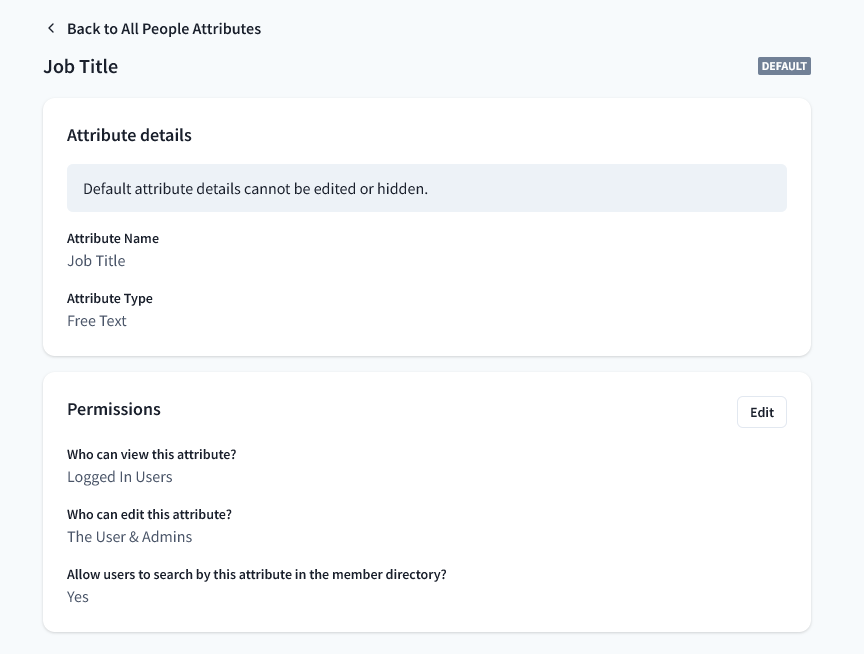
As you can see, members can decide who can view specific profile attributes, whether that’s the general public, logged-in users, all members, or just the user themselves. For example, a member might make their name and place of employment visible to everyone, their email address visible to members, and their home address only visible to themselves.
This protects your members from unwanted communication, including harassment and spam. Ensure your community management software offers similar privacy features and also maintains strong security standards to protect against cyberattacks.
5. Customization
Your community platform is an extension of your website and should include your association’s branding. As such, all community management platforms your association considers should have at least some customization features.
However, be aware that “customization” means different things to different community platform vendors. Some software might offer out-of-the-box tools that allow you to customize your branding, messaging templates, and website setup. In contrast, others might require working with a developer to finetune the platform to your specifications.
The former may be preferable for large associations with multiple chapters. These organizations require custom workflows and high levels of customization, even if that requires increased cost and administrative time.
In contrast, small and medium-sized associations may value some customization, such as customized messaging templates and branding. However, excessive customization abilities can lead to unnecessary stress.
When assessing community management platforms, be aware what size associations the software is geared toward and what is meant by “customizable.”
6. Messaging Alerts
Keep members in the loop and encourage them to come back to your community platform with messaging alerts. These can take the form of emails, text messages, or push notifications depending on your preferences and software’s capabilities.
Look for community management software with automation features to power this strategy. These can be used to remind members about upcoming events, alert them to community announcement posts, share when someone has messaged them, or check in if it’s been a while since they last logged onto your platform.
7. Integrations
Ensure your community management platform integrates with association management software (AMS) and any other tools in your tech stack. Doing so ensures data collected by your community management platform, like member engagement rates, is smoothly transferred to your member database and other relevant software.
If you choose solutions without ready-built integrations, you may need to work with a technology consultant to create a custom middleware solution. These can be costly and take time to develop. As such, prioritize vendors that offer a pre-existing integration with your current software when possible.
Community Management Platform Purchasing Considerations
When reviewing community management software, create a short list of top candidates by assessing each provider based on:
Association Capacity
Associations vary widely in size, budget, and purpose. Additionally, community management software appeals to a range of organizations outside of associations, including businesses and casual social groups.
As such, finding the right software for your association requires assessing your association’s:
- Must-have features. What is your association looking for in a community management platform? For instance, you might be in desperate need of a social platform but already have event management tools you like, so event conferencing features are nice to have but not a priority. While tools built with other audiences in mind may serve your needs, it’s usually best for trade and professional associations to stick to association-oriented software.
- Size. Some community management platforms are built to accommodate larger member bases than others. While a solution for enterprise-sized associations may seem like the go-to option, be aware that these platforms are often unwieldy and costly for small and growing associations that would be better served by a smaller-scale, out-of-the-box solution.
- Budget. How much is your association able to spend on technology? Most community management platforms operate on a subscription model, and many have multi-year contracts that lock your organization into a set payment plan, regardless of whether you use their software or not.
While associations should aim to grow and evolve, it’s almost never worth it to invest in an expensive tool like Hivebrite or a general platform like Mighty Networks that does more than your association needs. Rather, assess your association to understand where your needs currently are and gear your technology to your association as it currently is, not where you hope it will be in 10 years.
Remember, if you need to upgrade to a new system in a few years, you always can and you’ll likely have a higher budget when you do!
Technology Needs
Association technology is extensive and varied, and your community management platform should fit into your existing technology stack. Outside of community management software, associations might also invest in a combination of these tools:
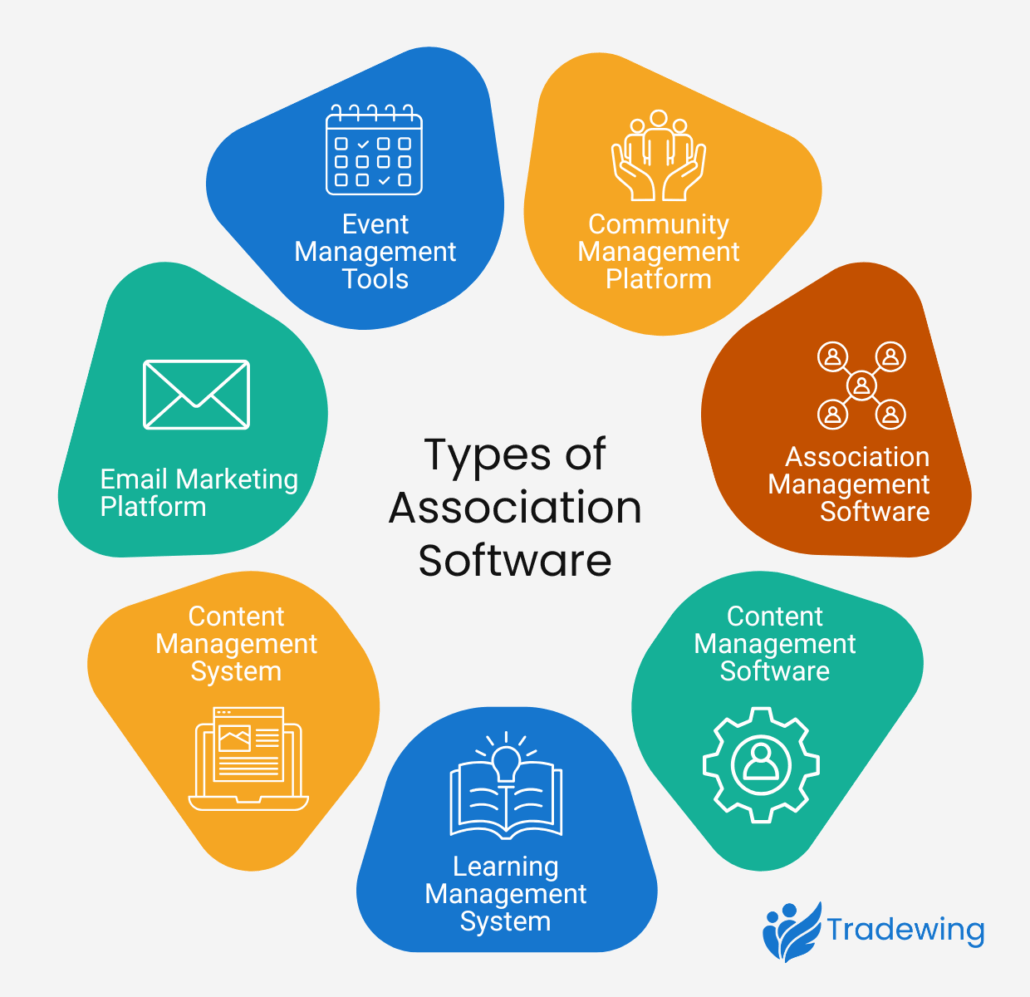
- Association management software (AMS)
- Customer management software (CRM)
- Learning management system (LMS)
- Content management system (CMS)
- Email marketing platform
- Event management tools
Depending on your specific vendors, some of these tools may contain overlapping features. For example, many AMSs include CRM functionality. Additionally, many AMSs provide some community management software features, though often in a limited capacity.
Assess whether your current technology supports your needs and what a new tool can provide. Then, research integrations to ensure your new software can be easily added to the rest of your software ecosystem.
Last, consider your team’s own technical prowess. If your association lacks an IT team, understand that means you will need to rely on your vendors for training and technical support. Additionally, if you purchase software that requires customization, a middleware application, or further development, you will likely need to work with a technology consultant, which takes time and adds an extra expense to your technology budget.
Vendor Reviews
Third-party review websites are useful resources that allow your association to accomplish two essential things:
- Discover new vendors. It’s easy to gravitate toward large platforms with name recognition. However, these may not always be the best choice for your association. Search review sites to broaden your range of candidates and discover smaller providers that fit your needs.
- Assess prospective platforms. After completing your shortlist of prospective vendors, check what past users have to say about their experience using the platform. Consider both the positives and negatives and how impactful those would be for your association.
Additionally, on vendors’ sites, look for case studies or customer testimonials. While these sources are biased, they provide a window into what each vendor feels they specialize in. For instance, if a vendor’s case studies primarily focus on their virtual event capabilities, you can assume that is one of their strengths.
Top Community Management Platform: Tradewing
The top community management software for trade and professional associations is our very own platform, Tradewing. Tradewing is a convenient, out-of-the-box platform for growing associations looking to manage their communities online. With Tradewing, your association can:
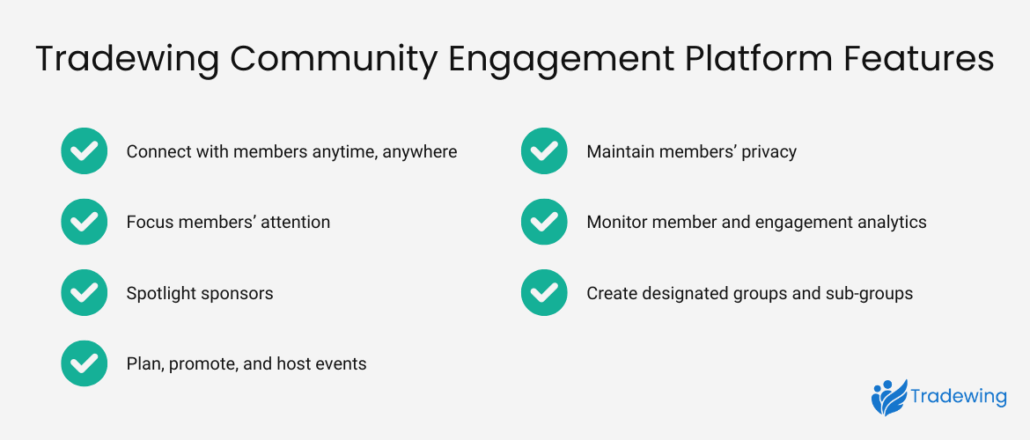
- Connect with members anytime, anywhere. Tradewing is mobile accessible and excels in keeping association communities connected all year long. Post online content, schedule events, and invite members to interact with each other on your community platform to keep engagement high.
- Focus members’ attention. Rather than sending members away from your association’s website to engage with your community, Tradewing keeps them on one centralized platform. This pushes members to engage with your content by limiting distractions.
- Spotlight sponsors. Earn non-dues revenue by securing sponsorships and promoting their content on your community platform. With a sponsorship sidebar, sponsors’ content is always visible but not intrusive.
- Plan, promote, and host events. With Tradewing’s conferencing software, members can easily toggle between your community platform and event site. Announce events on your community feed, send attendance reminders, and host your virtual events all on the same platform.
- Maintain members’ privacy. Tradewing allows associations to create thorough member profiles with as many custom fields as they want. Once members complete their profiles, they can choose what information they want visible. This preserves members’ privacy as they engage with your community.
- Create designated members-only areas. With Tradewing’s website builder, you can set up not only your community but also your entire website. Determine what pages will be visible to the public and which are members-only to lock your valuable content behind your member portal.
- Monitor engagement analytics. Monitor engagement over time and drill down into specific members’ engagement metrics to see who is an active part of your community and who might be at risk of lapsing.
Even with all of these features, Tradewing’s biggest strength is its convenience. Compared to platforms that require extensive customization and developer assistance, Tradewing can beset up fast and operate with minimal administrative burden on your team.
More Community Management Resources
Community management software arms associations with the tools they need to communicate with, engage, and retain their members. When assessing top vendors, look for platforms that prioritize the member experience, like Tradewing, and make community management easy with ready-to-go features, an intuitive interface, and easy automation features.
To continue learning about community management, check out these free resources:
- 6 Excellent Higher Logic Alternatives: Comparing Features. Looking for a user-friendly member experience platform with sufficient functionality and without a heavy price tag? Check out these platforms that rival one of the most popular names in the space.
- 10 Trusted Mighty Networks Alternatives For Your Community. Mighty Networks is another big player in the online community space. Check out these competitors to find a solution with more customizability, greater functionality, and a more intuitive interface.